Asp.Net MVC sections are on-the-fly partial defined by view
Posted on: 2012-09-24
In Asp.Net MVC we use layout to display common structural Html structure. If you are from Asp.Net you can see this as the Master Page. The layout contains the header, the menu, the main content, the footer, etc. The content itself is not defined inside the layout but use a Body and Section. It can also use Partial to load something that will be static for every page.
The body is the View that will be loaded. If you have a list of customer to display and the controller return the index view, this one will be loaded inside the layout at the RenderBody() statement.
//Controller
public ViewResult Index() {
var customers = db.Customers.ToList();
return View(customers);
}
The layout will load the View of the Index (Index.cshtml) since no specific view is explicitly defined in the return.
<!DOCTYPE html>
<html>
<head>
<meta charset="utf-8" />
<title>@ViewBag.Title</title>
<link href="@Url.Content("~/Content/Site.css")" rel="stylesheet" type="text/css" />
<script src="@Url.Content("~/Scripts/jquery-1.5.1.min.js")" type="text/javascript"></script>
<script src="@Url.Content("~/Scripts/modernizr-1.7.min.js")" type="text/javascript"></script>
</head>
<body>
<div class="page">
<header>
<div id="title">
<h1>My MVC Application</h1>
</div>
<div id="logindisplay">
@Html.Partial("_LogOnPartial")
</div>
<nav>
<ul id="menu">
<li>@Html.ActionLink("Home", "Index", "Home")</li>
<li>@Html.ActionLink("About", "About", "Home")</li>
</ul>
</nav>
</header>
<section id="main"> @RenderBody() </section>
<footer> </footer>
</div>
</body>
</html>
The line 17 show the load of a partial view, that mean that the login view is the same for every page. The code of the partial _LogOnPartial could have been set directly into the _Layout.cshtml but divides the main structure from details, it's a good idea to split. The line 27 show you where the view is loaded. This is done by calling the RenderBody() function.
What's about section that change from each view but are always at the same location in the _Layout.cshtml? This can be done with the RenderSection("YourSectionName").
RenderSection loads a section that is defined directly inside the View. Let say you have this view for the customer list:
@model IEnumerable<EFCodeFirst.Models.Customer>
<h2>Index</h2>
<p> @Html.ActionLink("Create New", "Create")
</p>
<table>
<tr> <th> FirstName </th> <th> LastName </th> <th></th> </tr>
@foreach (var item in Model) {
<tr> <td> @Html.DisplayFor(modelItem => item.FirstName) </td> <td> @Html.DisplayFor(modelItem => item.LastName) </td> <td> @Html.ActionLink("Edit", "Edit", new { id=item.Id }) | @Html.ActionLink("Details", "Details", new { id=item.Id }) | @Html.ActionLink("Delete", "Delete", new { id=item.Id }) </td> </tr>
}
</table>
If the Layout is changed for :
<!DOCTYPE html>
<html>
<head>
<meta charset="utf-8" />
<title>@ViewBag.Title</title>
<link href="@Url.Content("~/Content/Site.css")" rel="stylesheet" type="text/css" />
<script src="@Url.Content("~/Scripts/jquery-1.5.1.min.js")" type="text/javascript"></script>
<script src="@Url.Content("~/Scripts/modernizr-1.7.min.js")" type="text/javascript"></script>
</head>
<body>
<div class="page">
<header>
<div id="title">
<h1>My MVC Application</h1>
</div>
<div id="logindisplay">
@Html.Partial("_LogOnPartial")
</div>
<nav>
<ul id="menu">
<li>@Html.ActionLink("Home", "Index", "Home")</li>
<li>@Html.ActionLink("About", "About", "Home")</li>
</ul>
</nav>
</header>
<section id="main"> @RenderBody() </section>
<footer> @if(IsSectionDefined("MySectionName")) { @RenderSection("MySectionName") } else { <p>This is the footer when the View doesn't define a MySectionName section</p> }
</footer>
</div>
</body>
</html>
This produce to the main page (not the list of customer):
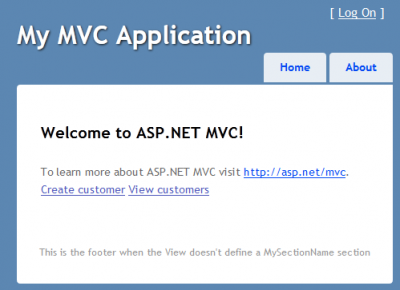
But if we go inside the customer list view and we define the section with the section keyword we will have this section loaded.
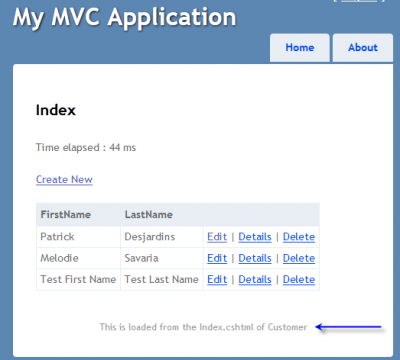
In Asp.Net you could have used multiple placeholder. With Asp.Net MVC you have a main place holder and you can have multiple section. If the section is not defined, the default is rendered.
