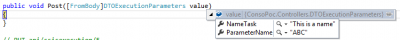Asp.Net Web Api Getting 401unauthorized code
Posted on: 2014-05-20
If you are creating a brand new Web Api and try to execute a POST query with Web Api you might receive a 401 status code from the request. This might be because the security of your service is not set correctly. Open the Web Api project (hit F4 when having the project selected from the Solution Explorer).
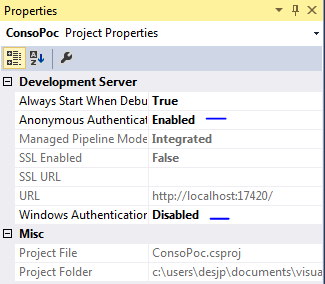
The second thing that you have to ensure is that you are requesting a json call. This mean that you must have in the request header the content-type set to json.
User-Agent: Fiddler Host: localhost:17420 Content-Length: 16 Content-Type: application/json
For example, running a post on an action that take a single string require Fiddler to have the Request Header set with the previous 4 lines and the request body of the string desired. For example "This is a test".
public void Post([FromBody]string value) { }
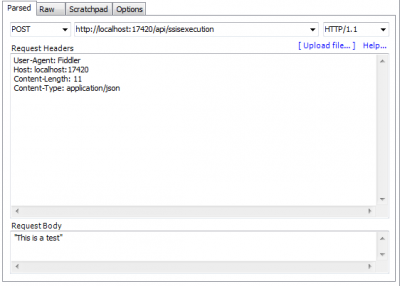
For a more exhaustive test, you can send an object. This require you to use the JSON syntax. The Web Api Controller also requires to have the class defined and the parameter to use this class.
public void Post([FromBody]DTOExecutionParameters value) { }
public class DTOExecutionParameters {
public string NameTask { get; set; }
public string ParameterName { get; set; }
}
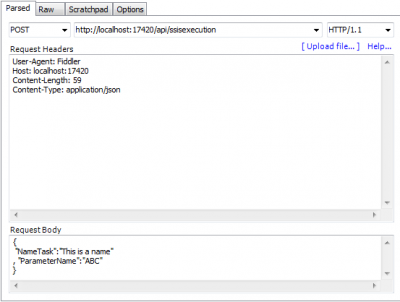
This request has the status 200 and if you set a breakpoint in Visual Studio you can see the values.