How to Add HTTPS to your Kubernetes Ingress
Posted on: 2022-10-01
The article's goal is to expose enhance your Kubernetes Ingress created previously allowing HTTPS (certificate SSL/TLS).
Configuring HTTPS Certificates
Next step, the ingress certificate manager:
REGISTRY_NAME=realtimepixel
CERT_MANAGER_REGISTRY=quay.io
CERT_MANAGER_TAG=v1.8.0
CERT_MANAGER_IMAGE_CONTROLLER=jetstack/cert-manager-controller
CERT_MANAGER_IMAGE_WEBHOOK=jetstack/cert-manager-webhook
CERT_MANAGER_IMAGE_CAINJECTOR=jetstack/cert-manager-cainjector
az acr import --name $REGISTRY_NAME --source $CERT_MANAGER_REGISTRY/$CERT_MANAGER_IMAGE_CONTROLLER:$CERT_MANAGER_TAG --image $CERT_MANAGER_IMAGE_CONTROLLER:$CERT_MANAGER_TAG
az acr import --name $REGISTRY_NAME --source $CERT_MANAGER_REGISTRY/$CERT_MANAGER_IMAGE_WEBHOOK:$CERT_MANAGER_TAG --image $CERT_MANAGER_IMAGE_WEBHOOK:$CERT_MANAGER_TAG
az acr import --name $REGISTRY_NAME --source $CERT_MANAGER_REGISTRY/$CERT_MANAGER_IMAGE_CAINJECTOR:$CERT_MANAGER_TAG --image $CERT_MANAGER_IMAGE_CAINJECTOR:$CERT_MANAGER_TAG
The result is 3 new repository that contain 3 images in your Azure Container Registry (ACR).
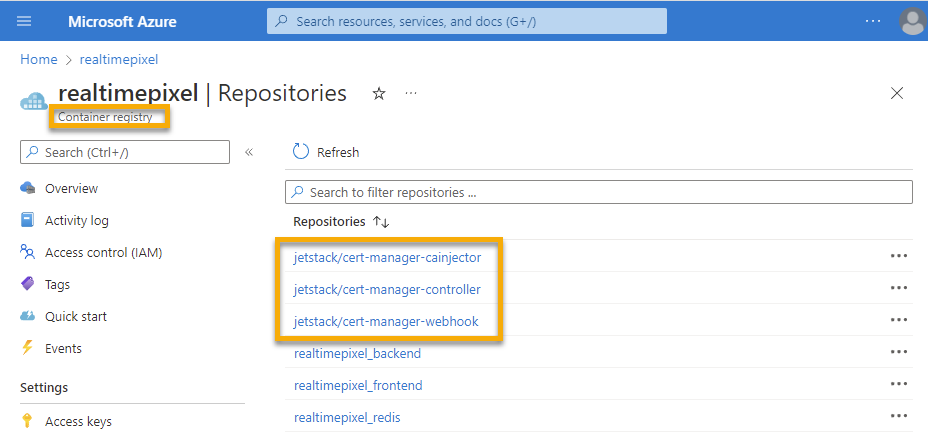
Azure Blog Posts: Docker Images & Kubernetes
- How to host Docker images on Microsoft Azure
- How to use Kubernetes with Microsoft Azure and GitHub and how to debug if it does not workout
- An Introduction to Microsoft Azure and Kubernetes using Helm and Docker Images
- How to Access your Web Application on Kubernetes Azure
- How to Debug a Kubernetes Pod that Crash at Startup (works on Microsoft Azure Kubernetes)?
- How to use Helm Chart to configure dynamically your Kubernetes file for beginner?
helm install nginx-ingres ingress-nginx/ingress-nginx
--namespace realtimepixel-prod
--set controller.service.loadBalancerIP=52.255.155.119
