How To Debug With Visual Studio And TypeScript
Posted on: 2014-10-14
If you have Visual Studio 2013 Service Pack 3 it is easy to debug TypeScript within Visual Studio, directly from TypeScript source code. First of all, go in the Solution Explorer and right click the solution you are executing. Second, go in the project property under the TypeScript Build tab. Check in the Debugging Panel "Generate source maps".
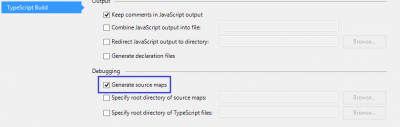
This is it. You just need to set a breakpoint and you are in business.
