How to step in (debug) Asp.Net MVC source code?
Posted on: 2012-04-10
If you need to go inside ASP MVC code which can be very instructive you just need to hit 3 checkboxes inside Visual Studio and you will be ready to go.
First of all, you need to go on the Debug>Options and Settings. This will open the Options of Visual Studio. From the Debug menu, you should already be in the good menu which is Debugging.
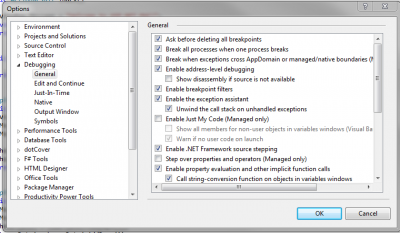
Select the first sub-menu which is called "General" and uncheck "Enable Just my code (managed only)". Check "Enable .Net Framework source stepping" and check "Enable source server support". That's it. You will be able to step into the .Net source code and also set breakpoint inside the Microsoft code.
