11 Keys to be successful with remote workers as a software engineer in a hybrid work environment
Posted on: 2022-12-28
After working in 100% office, 100% remote, and in a hybrid situation, I gathered 11 elements for having a thriving hybrid work environment. Note that I am writing this article in a hybrid position but as an individual, like working in-person, fully remote, and hybrid.
50% - 50% Effort
At the root of a successful hybrid working environment, where a portion of the people are remote and another portion at the office, is that efforts need to be made by both groups. If people at the office do not make an additional effort to make remote people's lives easier, it does not work. The same is valid for remote people. That is excessively important, and without that first key point, the rest of this article is irrelevant.
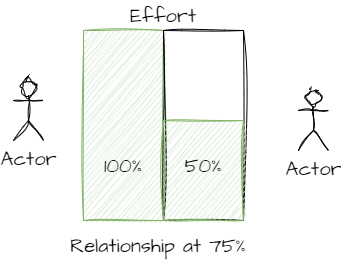
To illustrate, compare it to a love relationship between two people. Suppose one is making an effort to communicate, do special attention, give gifts, listen, and give all the love in the world to the other while the other person does not. In that case, the relationship cannot be delighted. One part is giving 100%, but it remains only 100% of the half. So the total value of the relationship can be less than 100% and fail. Same for a team between folks remote and in-office.
Power Equality
Beyond individual effort is the power allowed between the two groups. For example, people working at the office can gain an advantage because they are closer to people who make decisions or because decisions are quickly accepted without including remote people. Hence, it would help if you had strong leadership to cater to a culture where everyone is equal.
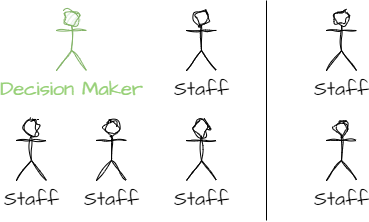
Sometimes, the shift of power occurs without malign intentions. For example, forgetting to include people that are not physically present or adhoc conversions without having an outlet for remote people to join. More subtly, using tools that allow one group to struggle to participate (e.g., whiteboard). Or by providing more material for people in-office compared to remote people.
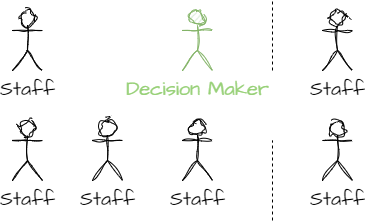
Schedule
On the remote worker side, a clear schedule helps people to create an atmosphere where everyone is working for other people remotely and for people in-office. For example, if you work from 9 am to 5 pm to have your calendar blocked before 9 am and after 5 pm is a good idea. A schedule is even more critical if you have a different timezone, even if it is a single hour.
A challenge with remote work is that some people think you will work less than the hours they are doing at the office -- they cannot see you. Thus, having a schedule shows that you are available for meetings and work. Therefore, avoiding extra-curriculum personal activity, like going to the gym at 11 am when most people are in an office. Similarly, during the working schedule to answer quickly people communicating with you fosters a sense that you are right next to the people at the office.
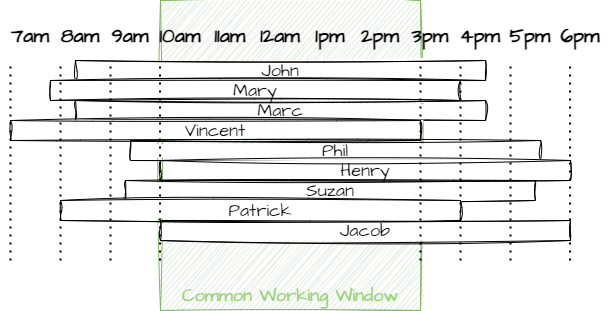
Finally, the flexibility should be the same for remote and in-office people. Remote people should not assume they can work from 11 am to 7 pm if everyone else starts working at 9 am. People in the office should also have flexible starting and ending times. Again, we want fairness between people. Flexibility with a reasonable range so everyone can collaborate efficiently, is key to success.
Direct Communication
Most people use Slack or Microsoft Teams as a chat mechanism. While it is acceptable to have some delay, the working environment must have a mechanism for quick communication.

Answer quickly. If possible, under 5 minutes. Even if it is for "I'm in the middle of something, can I talk to you in x minutes?" is fine. Direct communication tools simulate someone walking to your desk -- you would notice the person for a long time if someone came to your desk. Hence, connect Slack to your meeting calendar to tell if your availability.
Regardless of the work arrangement, long delays of 1 to 3 hours do not look particularly good between exchanges. On the same tangent, if you are not looking at Slack (remote or at the office), then you are not working on your 50% in the relationship.
Some work requires more focus. Thus, blocking your calendar some period of time is a polite way to indicate that you might not answer as fast. However, ensure to have a period of time during the whole day for people to reach you.
Indirect Communication
Information like ideas, architecture, or any other valuable information without receiving direct feedback happen in both working environments. Tools like Confluence or Google Docs are perfect for indirect communication as long as you write, sketch or put it into a medium that can be shared and commented on later. If you have a side conversation about a feature, go back and write it down. People remotely will be able to participate, and people in-office to contribute additional information. On the other side, remote people can start drafting something and then share.
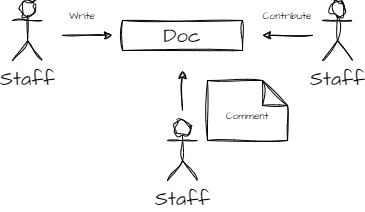
The difference between direct and indirect is the time and expectation. Of course, depending on the situation, a video meeting might be appropriate (see video section below).
Open Discussion
A lot of people at the office talk between them and then sometimes share back the discussions to remote people. The key to integrating everyone is to use indirect communication and keep the discussion topic open. For example, if two people have an idea and agree on something but two other remote people have not been in the conversation, do not assume that the topic is already close. Instead, use indirect communication to present the idea and let remote people contribute. Once everyone has the change to participate, then close the topic.
Open discussion sits on the 50%/50% and power dynamic described above.
Share
Use direct and indirect channels of communication. If you have a bug, find a cool feature, or build a user interface component, share it! Create the reflex of writing --even if short. Most of the time, people won't comment or maybe just use an emoji to indicate they appreciate the information, but someone may challenge an idea or help. The idea is to create an environment where people share and collaborate. Developing a habit is easier if the tooling and configuration have low resistance for people to participate.
Channels (Groups) & Thread
Do not use private direct messages for work-related topics. For personal matters, it is fine. Otherwise, you want visibility. That is good for remote people and for people at the office. You want people to be able to jump into the conversation if they deem it appropriate. Similar to in person when you talk in an open floor plan. People usually do not get into the conversation, but sometimes a particular point can be of interest.
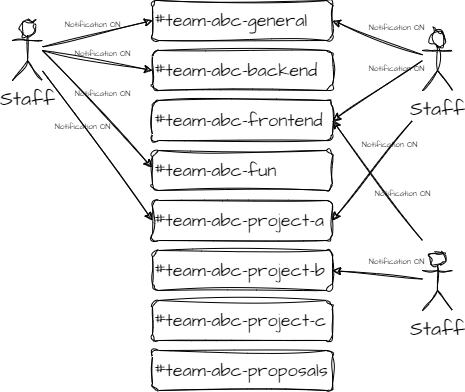
The trick is to have many channels (or groups) that are public. A single team can have 20+ channels. People can enable notifications for the topic of the channels they are interested in and keep muted the other ones. People can organize the channel the way they want, and still, the information flow.
If you are using Slack or Microsoft Teams, use thread. It helps to refer to a specific conversation in the future and mute a specific, more chatty thread. Furthermore, as the team communicates more, it helps to have parallel conversations within a channel.
Channels and threads are two ways to create a sane communication habit that encourages people to participate. However, a messy communication environment does not encourage precise and efficient conversation.
Video
There are two avenues with videos. The first one is with meeting. The second is with recording. Both are important for remote and people at the office.
Long Slack threads with over 20 messages (rules of thumb) on a single topic should be moved into a video meeting. Invite people to take a break and plan a meeting if it gets heated. Face-to-face gives a lot of tones and sometimes helps to de-escalate situations.
For recording, record technical tips, new features, and demos of what you are building. Even if it is a 1-2 minutes video a couple of times every month, it is helpful for people to see what you are doing, and people can give asynchronous feedback. Doing so also avoids having a synchronous meeting to share everyone's work. People can 2x speed up the videos or only watch the ones that they are interested. It is a big win for the business instead of spending hours with people half interested. The practice helps reduce the burden of meetings which is additional effort compared to asking someone to see something on your screen.
Tools Available
Make sure tools are available. By tool, I mean everything from having a quick way to jump into a meeting, a good tool for fast real-time sketching (white-boarding), and a good camera and microphone. These tools should be remote and in-office. In-office should ensure people remotely can see their faces and hear them well. Remote people should turn on their cameras to provide their facial expressions.
Whiteboard is mostly used in a very particular part of projects. However, many companies need better tools to allow remote and office collaboration. Ensure that it is not one-sided, with only people at the office using a whiteboard that does not allow remote people to see clearly and participate.
Create Relationship
Remote people must mingle with people at the office to know them better. An idea: the team leader should organize 30 minutes of dedicated time to play games. Video games are excellent for breaking barriers and changing the team's pace. Many team games also create friendly competition and force some communication. Of course, do it during working time to ensure people's participation. I was surprised that it helped immensely to create bonds.
Also, as manager of a hybrid team, ensure people are doing short 15-30 minutes 1-1 with each other. It does not need to be every week, but discussing mater not related is good to break the pace of being head down on work. It is essential to have conversations that are not targeted at questions, help, or requests. Everyone must develop human-based relationships, which will pay dividends when more intricate topics of discussion arise.
Conclusion
I do not think hybrid work is a failure model. However, it requires more work than entirely in-person or fully remote, especially with a group of people who have not worked together for a long time. However, in general, many should collaborate more, even with people only working at the office. Hence, these keys to success are essential for any model.
