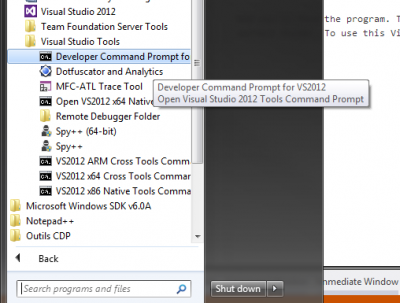Where is located ScvUtil.exe?
Posted on: 2013-03-13
To use the ScvUtil.exe you can use the Visual Studio command prompt and type svcutil.exe. If you want to use it from a command prompt, you can go to the following path (in Microsoft Windows 7 operating system)
C:\Program Files\Microsoft SDKs\Windows\v6.0A\Bin\
And you'll find the program. The easiest way is to use the Visual Studio Command prompt since it's already in the correct folder. To use this Visual Studio console, go to the Start Menu and go to the Visual Studio folder under the Tools sub directory.