Working From Home Desk
Posted on: 2020-05-11
The Reason
Working from home can be challenging for many reasons. My situation is that I have a four years old and a one-year-old child. I like working from home but not confined in a small room alone. With Covid-19, I have been working from home and my old Ikea desk was flawed. I had to barricade my surrounding with cardboard boxes to prevent my little crawler to pull my wires. Also, the older one was never sure when it was fine to come to see me or not.
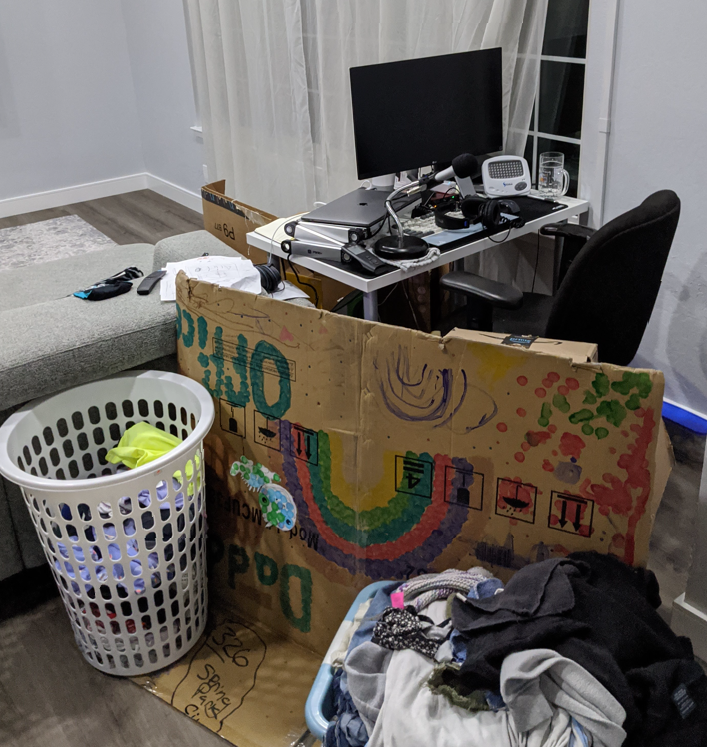
My Ikea desk before the creation of a new desk
I decided to plan out in Sketchup a prototype of a desk that needed to fulfill some requirements.
- Having my wires safe and visually limited
- Having some privacy when in meeting
- Having a way to work seated and standing up
- Being able to conceal my work area in a clean way
- The laptop needs to be cooled down in some way
The Plan
The idea was to create a desk slightly larger than the Ikea desk that I had, hence getting to 4 feet but having a desk not deep with less than 2 feet. The front portion would have my laptop and an easy way to swap between my working and home laptop while the back part would hide the second monitor. The second monitor would rise and decline when needed.
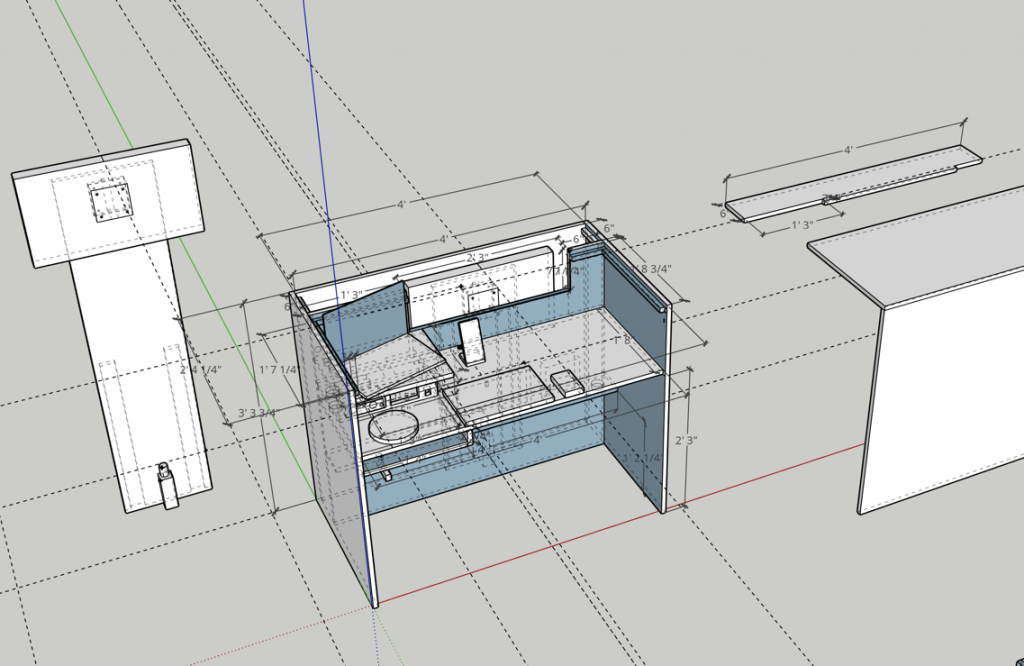
Design in Sketchup after about 30 hours
The desk is built for my size. I can sit or stand without having to change the height of the desk. There is a panel in the shape of the number "7" (right side of the previous image) that can be at the top of the desk to completely close it. The same part can be moved on the floor to act as a privacy wall (pictures later). The monitor is about 27 inches wide and is a hook on a Vesa stand. The stand rolls on two industrial drawer frames and a 26 inches actuator can move the laptop into any position along its length by a rocket switch. This way, it is possible to hide the monitor, the rise it in a comfortable position when seated. or rise it high when standing up.
Open Area Challenge
I am working in my living room. I could move my desk inside the master bedroom, but I would be alone for many hours every day. Also, during the evening when I am working on my personal project, I would also be far from my wife. The idea of establishing my home office in the open area added some challenges.

The desk Closed Up
There is a 30 inches area right next to a window in the living room. The place is strategic since it is hidden from the first look when visitors come in the house, but also give a great exterior view. During the evening, I can see my wife and talk to her while she watches television. During the day I can see the kitchen, the dining room, and some life moving around the house.

Home Office in the Corner of the Living Area
The space is very open and is designed to be light in term of object. The desk needed to follow the idea. Hence, when closed, it does not seem busy. While not perfect and simplistic, the rectangle hide papers, the keyboard, mouse and monitors.
Sitting Position
Most of the time, I will be seated. I needed a desk that the height is in the right position for me to be seated with my feet flat on the ground. I desired to have surroundings to hide most of my stuff while working and also reduce the amount of noise. While being in the corner, there is still a way that my baby crawl under the desk to pull the wires.

Desk in Seated Position
The idea was to have the top of the desk removable to use as a privacy wall. However, to be manipulable, it needed not to be too big. I also wanted to work upon my feet, hence needed a way to separate the back area where the monitor resides and the front where the working area sits. The following angle shows that the back area's top board is separated from the front. The monitor is barely noticeable. The back area has two hinges that let the monitor expands.

Desk Environment
The desk has the left area which is the main console. The laptop shelf is at the right height for when I am sitting. The desk has enough space on the right to write on a paper and enough space to have a glass of water in front of me.

My Main View
The main console has a rocket button allowing to move the monitor up and down. In the previous picture, the monitor is up in the middle of its full extension. The microphone seems to be in the way, but it does not block the view at all.

Main Console
The laptop area has the Scarlett Solo that manage the audio in and out of my laptop. In the middle, it is an AC Infinity fan controls. It is connected to two fans and a probe that detect the temperature of the laptop. It adjust the fan speed to reduce the heat. Lastly, on the right side is the rocket switch to move the monitor.

The Two Fans and the Temperature Probe
For the curious, the probe catches a temperature of 102F when the system is off while running a couple of Docker containers, 4 VSCode instances and 30 Chrome tabs. When the system is on, it reaches about 86F, there is a 16F reduction of heat.
Standing Up Position
The standing up position is a matter of placing the "7" shape on the track. The laptop can be moved manually up and the monitor must be leveled up by the switch prior to closing the desk. While it might not seem logic to hide the switch in the desk, it is the more safe way to avoid one of my children playing around the motor.

Standing Position
It is my first wood desk creation and does not close perfectly but is good enough. There is no room for my feet, so in reality I need to have the laptop a little bit closer to the edge. Nonetheless, it is possible to work standing up. In the picture, you can see a black wire. It is the only wire leaving the desk. It is from a 1/4 inch hole with the source of a powerbar.
Privacy Wall - The Box Office
The panel in shape of "7" can be turned around to close the office. It creates a box.

The Top used as Privacy Wall
In this configuration, the 4 years old knows that she cannot come talk to me. The 1 year old one does not see me or any wires. I can have video meeting without having a curious face getting in front of the camera and people can move around without fearing disturbing a recording.

Top View
Satisfaction
For a first creation and many first times like staining, cutting plywood, installing an actuator, making pocket holes, etc I am satisfied. The desk is exactly like I planned.
After using the desk for a couple of days, I can see some improvements. Some improvement concerns the aesthetic: the stain is not uniform, the bottom of the privacy wall paint wasn't top coated properly and the wood begins to show up. Some concern the location like the headset which I had to post-cut because I was touching it with my left knee. Some are related to fragility like if the back door is not open and the monitor gets up, the motor push upward and the door does not open but cause the screws to lose. Another slight issue is the detail of the cut. It is not perfectly square and closing the desk shows the imperfection. The wires are hidden but more attaching is needed.
Like any process, the experience gets into play. I've learned a lot and I am glad about my work. I have learned a lot by actually doing and will be able to use that knowledge later on in the next project. Now, I am ready to work from home in an environment I like, on a desk I built from my hand with the design I had in my mind.
